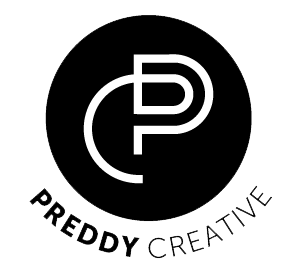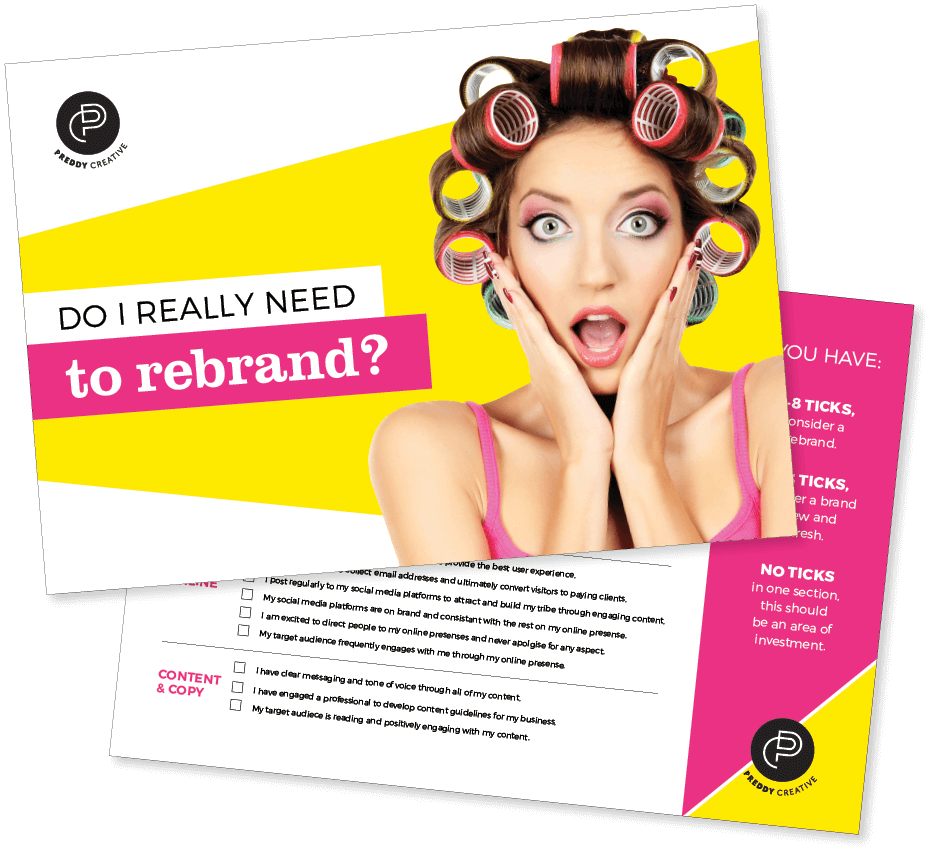I know I’m amongst friends here, so I want to tell you a little secret…
As a brand and graphic designer, I love Canva.
It’s true. Canva’s a brilliant design program, and yes, just about anyone can use it.
While other designers may gasp in horror, let me explain why I don’t shy away from using Canva for design.
I believe everyone has the right to decent graphic design for their business.
And when you’re just starting in business, you want to get things done as quickly (and cheaply) as possible. I get that!
That’s why I created my branding Quickee*. The Quickee allows you as a business owner to get branded the right way the first (or second)time – and do it quickly.
Part of having a Quickee is setting up Canva templates with your branded colours and showing you how to create standout content that is on-brand and gets noticed.
Sure, everyone could do this themselves (and some do).
There’s a fine line between working with a Creative Professional or DIY-ing in Canva. Here I share to help you grow your confidence in which is the best for you.
Before you start any business design, you need to nail your branding
I’m not going to harp on about how hard it is to get your business branding vision out of your head and into the real world. But I hear you moaning! And I’ve met hundreds of business owners with the same roadblocks over my many years in business.
You’re in good company here.
You’ve probably jumped into Canva and when you pull it together, something seems a little off or your business heart breaks a little when you see someone has just used the same template as you…you’re back to the drawing board.
What you may not know yet is the feeling of nailing your branding. That relief when everything has a place to fall into. Your brand messaging is clear, your service offering is straightforward, your product packaging is brilliant, and people come to recognise your brand.
So, is it possible to DIY and get it right or do you need a Creative Professional?
The pros and cons of Canva DIY
Canva spruiks its platform, saying, ‘[Canva]makes it easy to create professional designs and to share or print them’. And that’s true! So, let’s explore Canva DIY.
Canva DIY Pros:
- Easy
The moment you log in, Canva asks, ‘What will you design?’ and seamlessly offers you a range of tempting templates that further tease with the ease of drop and drag. The draw of the endless shapes, pictures, and possibilities is almost too good to be true (almost). AND, these options open even further when you add your brand colours! - Cheap
You have two options. You can pay. Or, you can fly for free. For less than $200 a year, you get full access to fonts, photos, graphics, and other goodies. For free, there is beyond enough to get you all the design you need in your business. I suggest be free until you need more. - Intuitive
The purpose of Canva is to make graphic design simple for the everyday human who may or may not have a design bone in their body. One way Canva makes it easy for you is that by uploading your logo, it will detect the colours and give you your very own brand palette. From there, every time you change a colour your palette is a click away giving you more time to play.Canva Pro also has a ‘Magic Resize tool’ which allows you to create a lot of visual assets at once (e.g. for a range of social platforms).
Canva DIY Cons:
- Tricky
When you start with a Canva template, you may feel on top of the world and in control. Then you start altering it, and suddenly you’ve designed the best mess you didn’t know was possible until now. Yep, we’ve all been there (even the pros). - Time consuming
It starts with just a little play and then you can no longer count the hours lost in Canva altering and realtering templates striving for perfection. And when things go out of whack, you’ll start playing with shapes and sizes until your design becomes a big amateurish mess. - Soul sucking
Having the convenience at your fingertips for a good price doesn’t equal good design. Don’t get me wrong, often you can land it in all the best branding ways, but (a lot of) other times…your branding
The choice of Canva DIY or professional graphic designer help is ultimately yours
Canva is a brilliant tool. So, if you haven’t already, go and play. Press all the buttons. Nail or fail, the point is to become familiar.
Once you’ve passed go and you’re ready to pay more than $200, then I’ve got something you might be all the way interested in. A pro in your pocket to get your biz branding done and delivered in less than a week.
To learn more, check out the Quickee here and be sure to book a brand chat when you’re ready to go Pro.